Hello guys what's up, Today we are going to see how easily we can run Windows 10 Operating System on Android Phone just by running few commands on Termux and if you will like this post I will also show you how to run the Windows 8.1 and Kali Linux GUI(Without root) on Android using Termux only in an upcoming post so just comment down below if you are interested. This method is quite interesting as this will make you understand how powerful a Linux terminal can be so without wasting any more time let’s start this tutorial.
Below you will find all the resources you need and their download links so Download all the files, install, and copy it to your smartphone's Internal or External Storage.
Requirements:
•ZArchiver : Click Here To Download ZArchiver
• Termux : Click Here To Download Termux
• AVNC : Click Here To Download AVNC
• Windows 10 : Click Here To Download The Windows 10 File
After download the windows 10 file you need to Install termux and AVNC server
Then Follow the steps below:
• First open Termux app and type “apt update && apt upgrade –y” and press enter.
•Type “pkg install x11-repo” and press enter.
• Now install the required Qemu package for this type “pkg install qemu-system-x86_64” and press enter.
• Now we need to give the storage access to the termux for this type “termux-setup-storage” and press enter.
• Now download the given Windows 10 file from the link given above, When the Download is done , use the ZArchiver to extract the ".iso" file
• Now remember the location of the extracted Windows 10 file on your Android Phone(You can copy the file path of your device,where the iso path is located) and start the connection by typing “qemu-system-x86_64 -m 960 -cdrom /sdcard/imgcache/Win10CDv2/Win10XPE.iso -vnc 127.0.0.1:2”
Note: Please replace the "sdcard/imgcache/Win10CDv2/Win10XPE.iso ..." with the path your windows 10 folder was extracted
• Now go in AVNC and add new connection type address “127.0.0.1:2” give the name the to machine like "Windows 10" and click on save After the setup connection which takes about 6-10mins(max). you can now enjoy a windows 10 operating system on your android without root






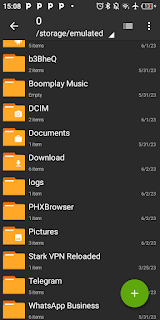











Comments
Post a Comment